Our Microscope
Learning materials
Scanning electron microscopy (SEM) is very different from the light microscopy that most are familiar with. With a basic understanding of how SEM works you will be able to choose more appropriate samples and create a successful plan for investigating them. Electron microscopy is very different than human vision and some things we take for granted, such as color and translucency, will not be seen. For example, although an SEM has the resolution to see cellular components, the SEM only "sees" the outer surface of the cell membrane whereas a light microscope would see right through.
To help participants get the most out of their live Bugscope session we've created the learning materials below:
What is an SEM and how does it work?
To the right is a video that introduces the components of an electron microscope and generally how the microscope works.
BugscopeHowMicroscopeWorks
How do you prepare samples for an SEM?
To the right is a video describing how we prepare a school's insects to be viewed in the SEM.
BugscopeSamplePrep
Guide to the microscope controls
Stage movement
To the right is an image inside the microscope chamber taken during a Bugscope session. The scanning electron microscope creates an image as if you were observing the sample from above. To view different parts of the sample the sample stage moves left and right to change which area is under the electron beam. The sample stage can also be rotated, moved up and down, and tilted to see samples from a different angle.
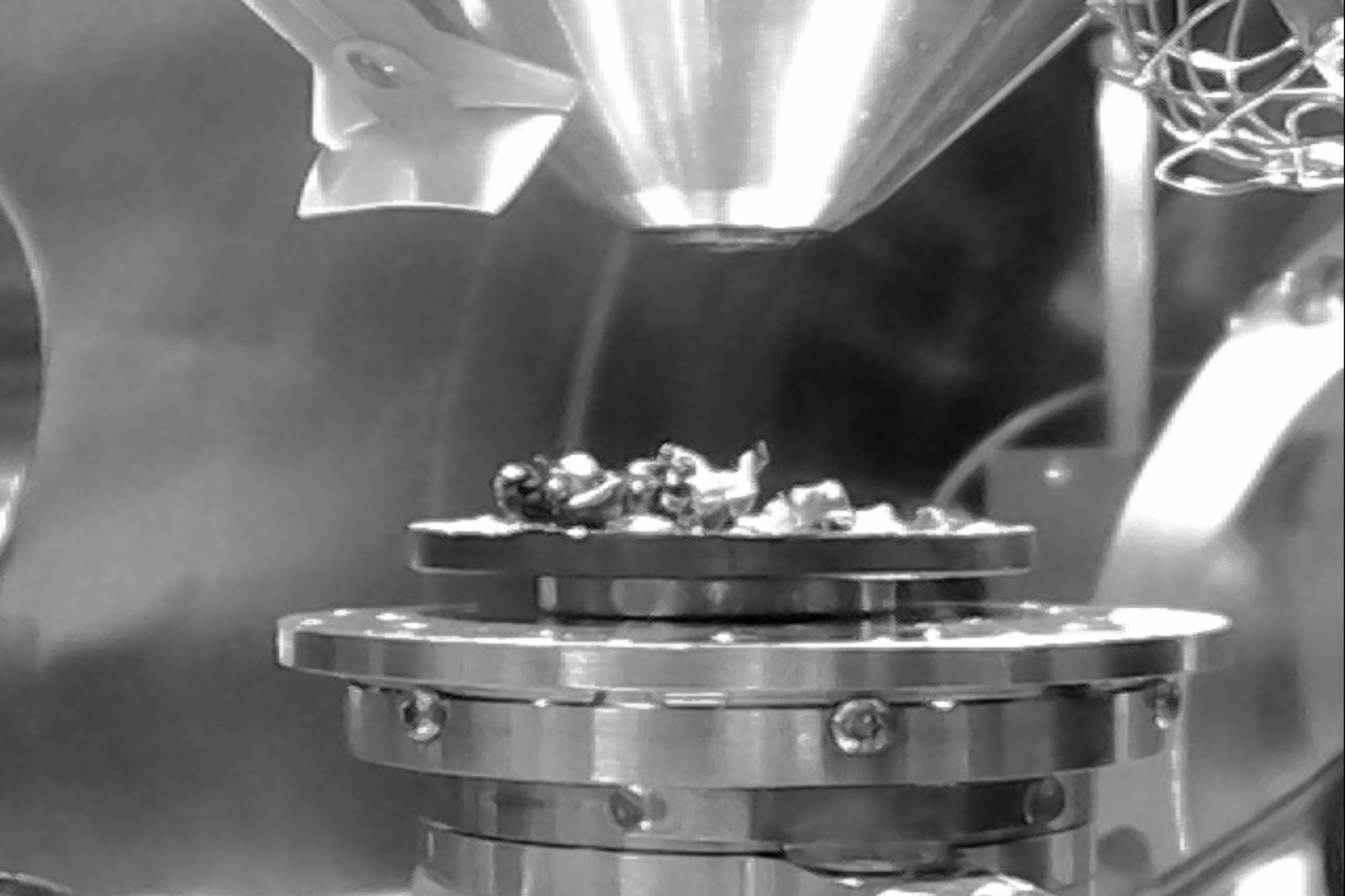
Magnification
Magnification in a scanning electron microscope is achieved in a fundamentally different way from light microscopy, where glass lenses bend rays of light to enlarge the image. The image from an SEM is gathered by scanning the electron beam across the surface of the sample line by line, left to right and top to bottom, in the same pattern your eyes make when reading a book. This is called a raster pattern. In an SEM, magnification is the difference between the size of the scanned area on the sample surface and the size of the display showing the resulting image. For example, if the raster pattern on the sample was 1mm by 1mm and the displayed image was 10cm by 10cm, the magnification would 100x.
The size of the SEM's raster pattern (and thus, magnification) is controlled by a series of electromagnetic coils, called the scan coils, which bend the path of the electron beam. Unlike light microscopes, which have a fixed set of magnifications determined by the design of the lenses installed, an electron microscope's scan coils can freely vary the magnification between the maximum and minimum limits of their design.
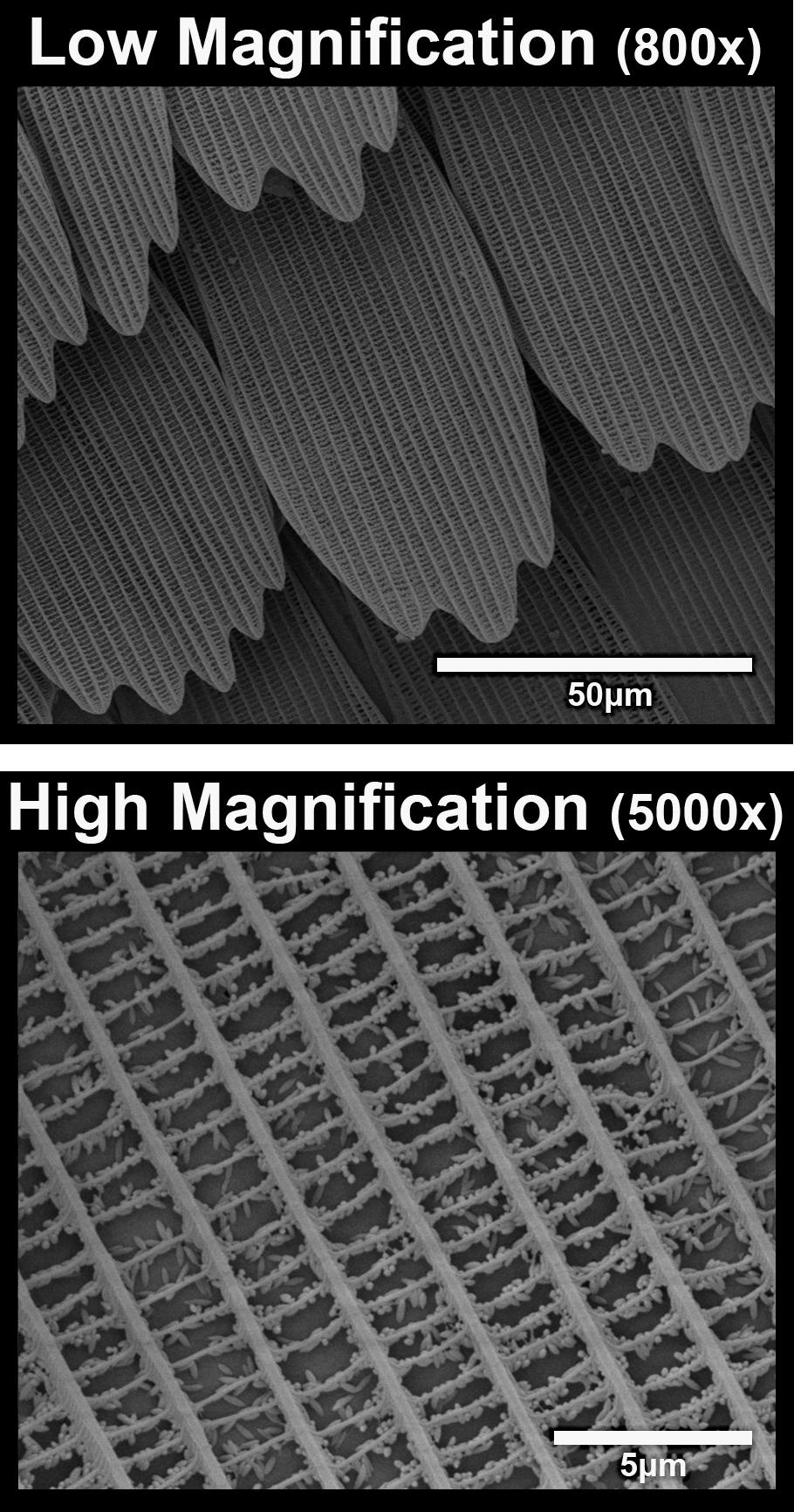
Focus
In a scanning electron microscope, the electron beam is focused into a tiny spot on the surface of the sample (as an aside, this is the opposite of how light microscopy works, where the illumination is diffuse and the image is focused on the surface of the detector). The height above the sample stage at which the electron beam converges is called the focus, and can be adjusted by electromagnetic coils, which are one of the SEM's "lenses". Because the insect samples are not flat, you must adjust the focus either up or down to get the clearest image. If your image looks blurry it might look like the top image seen in the image to the right. When an image is blurry or out of focus, the focus needs to be adjusted either up or down, whichever direction results in the image looking sharp or in focus, as seen in the bottom image to the right.
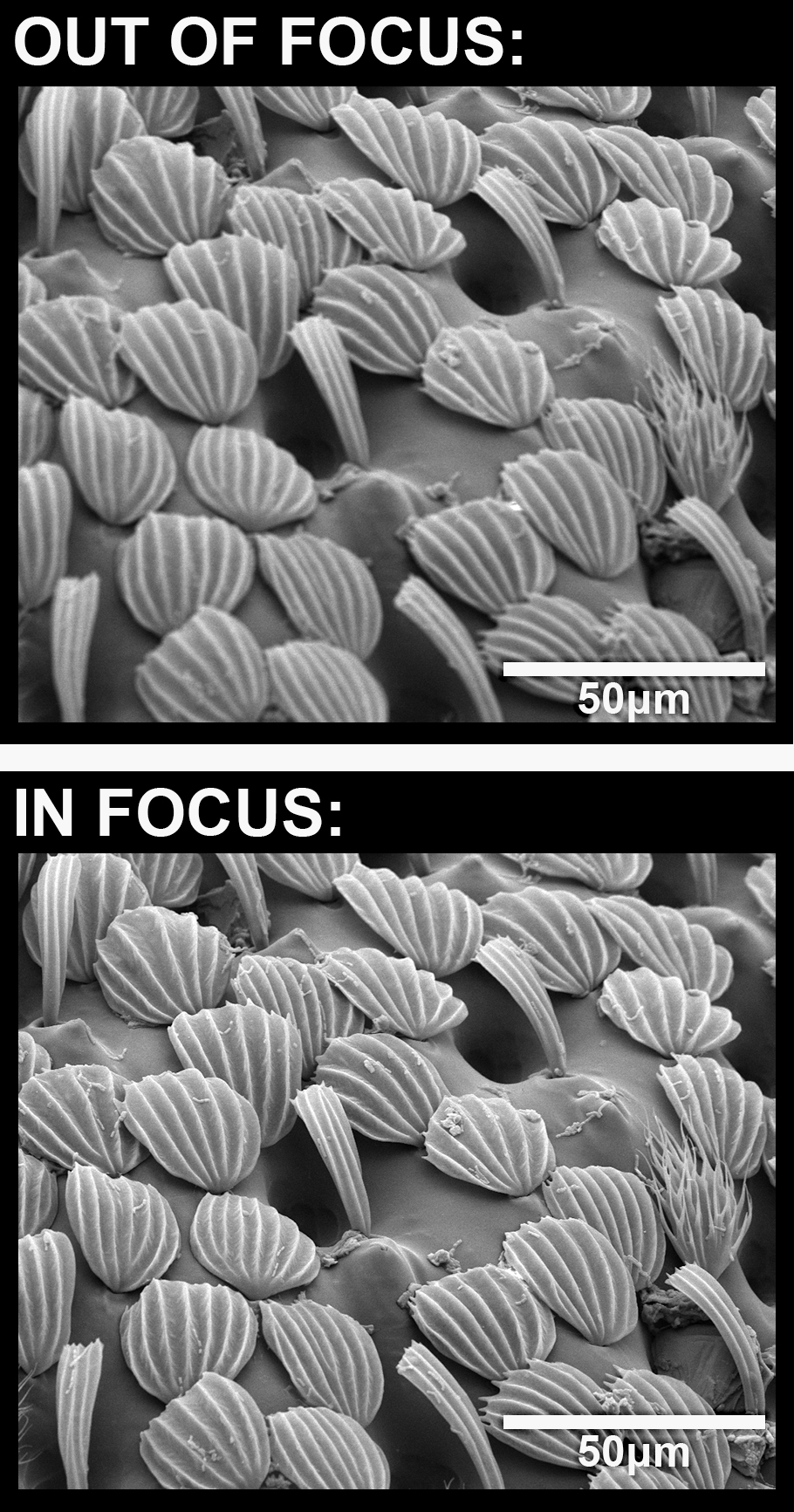
Contrast and brightness
For your Bugscope session we use the most common SEM detector, called a Secondary Electron Detector or SED. The brightness in the images is primarily due to the topography of the sample surface. Sometimes the range of brightness is too much for us to view, so the brightness and contrast controls allow us to select the range we're interested in. The brightness control has the effect of making the whole image lighter and darker. The contrast control exaggerates the difference between the lightest and darkest regions in the image. An image with low contrast will appear flat and gray while an image with high contrast will have bright whites and dark blacks. Having the contrast too high or too low can either obscure fine details or make them too difficult to see.
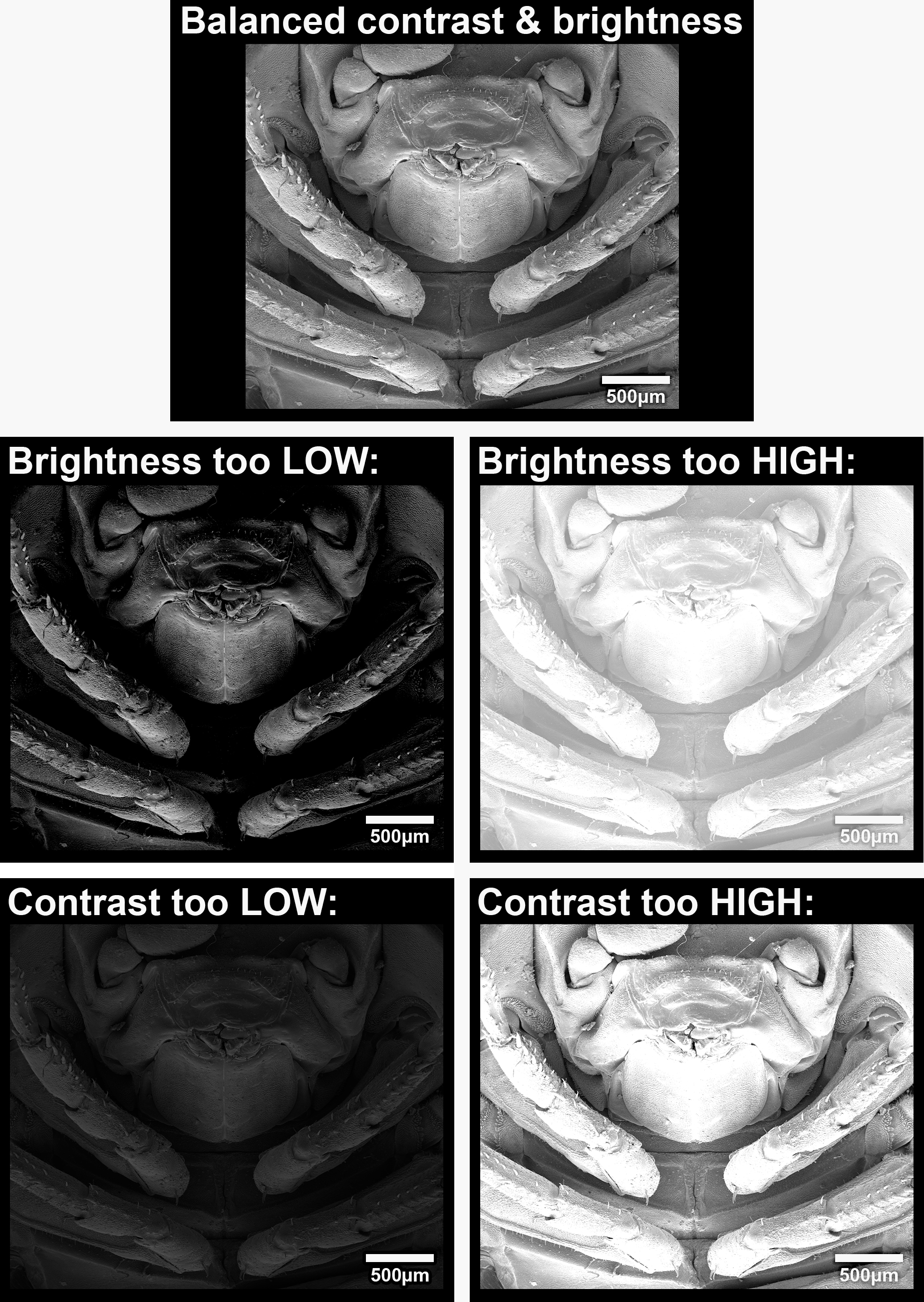
Click the button below to learn about how to prepare yourself and your class for a Bugscope session!
Bugscope